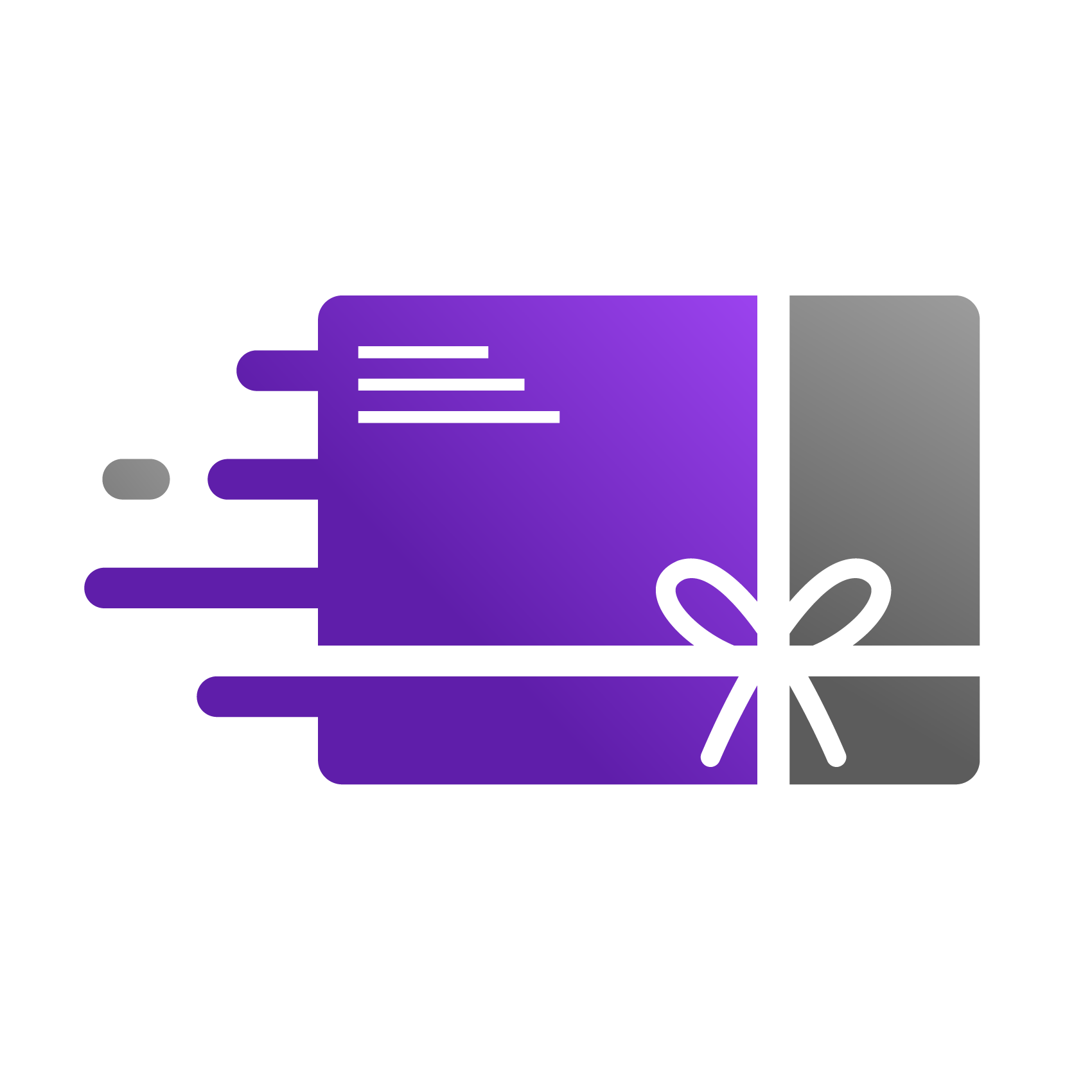Conflicting SendGrid DNS Settings
When verifying your domain (e.g., yourdomain.com) in Go Gift Cards, you may encounter conflicts with existing CNAME records, particularly if you use SendGrid for email. For example, SendGrid requires records like s1._domainkey.yourdomain.com, which may overlap with the records our app generates.
This prevents you from using your preferred sender email (e.g., hello@yourdomain.com) without modifying your DNS.
Solutions:
Option 1: Use a Subdomain (Recommended for Quick Setup)
If you’d like to avoid conflicts, you can send gift card emails from a subdomain (e.g., hello@gifts.yourdomain.com).
Steps:
In the Go Gift Cards app, click "Change Sender Email" (next to "Verify DNS").
Enter an email using your subdomain (e.g., hello@gifts.yourdomain.com).
Follow the new DNS records generated by the app—these will not conflict with your main domain’s SendGrid setup.
Benefits:
No need to adjust existing records.
Maintains brand consistency (emails still come from your domain).
Option 2: Request Custom Records for Your Main Domain
If you prefer to use your main domain (e.g., hello@yourdomain.com), our team can manually generate custom DNS records that avoid conflicts with your current setup.
Steps:
Contact support and specify:
Your domain (e.g.,
yourdomain.com).Conflicting records (e.g., SendGrid’s
s1._domainkey.yourdomain.com).
We’ll provide custom records within 1–2 business days.
Add these records to your DNS (you’ll see them in the app’s Domain Verification section).
Key Points
Avoid Conflicts: You cannot have two records with the same name—remove or adjust old ones if necessary.
DNS Changes Take Time: Propagation can take up to 48 hours.
Need Help? Contact us at support@gogiftcards.com if you need assistance or want custom records.